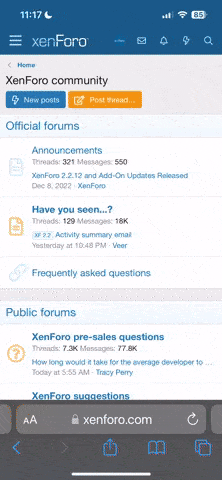- Messages
- 7,584
- Location
- Taured
Unfortunately I have no sound on this Fujitsu Siemens Lifebook S7110. Have tried a lot of things to get it working; it used to work sometimes (often cutting out at random), then it worked only through headphones socket, now not at all.
Might need to upgrade the kernel but haven't done that (not sure how) as don't want anything else to go wrong. Although once done you can select the kernel version at the GRUB menu...
Might need to upgrade the kernel but haven't done that (not sure how) as don't want anything else to go wrong. Although once done you can select the kernel version at the GRUB menu...