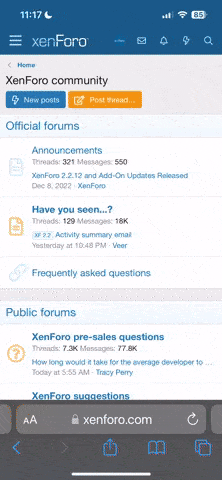- Messages
- 6,299
- Location
- Norfolk, England
I'm trying to set-up an iTunes account, but, as soon as I try to use either my Paypal account, the verification process after I log-in to Paypal and agree that the account can be used grinds to a halt. I therefore opted to enter my card details, at which point it says that a verification code will be sent to my email address (which I've triple-checked for accuracy), but the email isn't either in my Inbox nor my Spam folder. Any ideas as to what's going wrong?